
Members of the team who researched the Pacific Northwest Indian Tribes, cue up the presentation they collaborated on using Google tools, just before presenting to classmates. (Photo submitted)
HUNTINGTON – Dawne Piers-Gamble, a veteran teacher at Gateway Jr. High School, had an eye-opening experience when she attended the Florida Educational Technology Conference (FETC) last year. The FETC is considered by many to be the most comprehensive educational technology conference in the country.
“The conference was a smorgasbord of tools and techniques. I realized that I had to adapt my teaching to prepare these students for the world they are entering,” Piers-Gamble said.
She admits that a lot of what she saw was over her head at the time. But she re-dedicated herself to learning more about the tools that she’d seen and started the process of incorporating more technology into her teaching.
“I have been rethinking everything. I want students to collaborate on projects in an active way. Traditional methods do not always hold all members of a group equally accountable,” she said. “Today’s technology allows all students in a group to research, interact and make recommendations and changes in real time.”
Piers-Gamble was sent to the conference by the Gateway Regional School District. The district requires that teachers provide professional development on what they learn to other teachers. She offered a workshop on Google tools to other teachers, which included advanced Gmail techniques, use of Google Docs, Google Calendar, Google Presentation and Google Sites. Teachers who took all of her workshops and completed a project earned 10 Professional Development Points (PDPs), which are required for maintaining their teacher certification.
Susan Rhoads, a teacher at Littleville Elementary School, used Piers-Gamble’s workshop series to build her own classroom website on Google Sites. Rhoads’ site is a valuable resource for parents of Littleville preschoolers, and can be viewed at https://sites.google.com/a/grsd.org/preschool/ .
Piers-Gamble also taught 8th grade students to use Google Apps. With that, 8th grade Language Arts teacher, Heather Dekarski, has begun having students submit their papers electronically using Google Docs. As a result, she no longer carts papers to and from home—they are available to her to read, comment on and grade in an interactive way with students. Teachers are also posting homework and make up assignments in Google Docs, for students to access from home. “That’s THEIR world of communicating,” said Piers-Gamble.
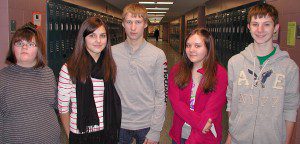
Kiera Coon, Diana Tereshchuk, Edward Usatyy, Taylor Trask and Charlie Sullivan following their presentation to classmates. (Photo submitted)
In mid-January, 8th grade students in Piers-Gamble’s American History class showed group presentations about research they had completed on Native American Cultural Regions. Students were required to research and present on a number of factors, including climate, tools, clothing, music/dance, transportation, leadership, food and water, storytelling/rituals/traditions, and shelter. Presentations had to have photos or art work and at least one video in them. Kiera Coon, Diana Tereshcuk, Taylor Trask, Edward Usatyy and Charlie Sullivan presented on the Pacific Northwest Indian tribes. Team members took turns running the presentation (another Google tool) and explaining each area to their classmates. The presentation included links to two different online videos showing a “potlatch”—a giving festival that includes music and dance, and another tribe’s ceremonial “Whale Dance”.
At one point, a video was slow to load and other students were quick to notice that the video had opened in three browser tabs. Once corrected, it ran perfectly.
Group members described how they built their final presentation. “We divided up the topic areas and all did our own online research,” said Sullivan. “If we came across information that we knew another person needed, we shared it with each other.”
“The research part took the longest time,” added Tereshcuk. “We also had to include at least one video, and we had to screen videos ahead of time to make sure they were appropriate.”
Students each made their own slides and emailed them to Tereshcuk who loaded them all into one presentation.
Students said it was their first time using Google Docs and emphasized that it was much easier to work with. “In the past, making a team presentation required that we take turns making slides on a single laptop that we had to pass around,” Tereshcuk said. “Using Google Docs, we can all work at the same time. We can also send our slides to each other to edit or comment.”
The Gateway Regional School District is known for its use of technology with students, who—as young as preschool—start working on iPads and advance to laptops, smart boards, podcasting and other tools. Students in the district have the option to lease or purchase a laptop or iPad for use at home and school, which includes insurance and a $1 buy-out at the end of the lease period. Teachers are also piloting the use of iPads instead of textbooks this year, and a new class in video production is being offered in the high school.
While she noted the challenges in keeping up with emerging technology, Piers-Gamble said the results are worth the time and effort. “These guys absolutely need these skills for their future,” said Piers-Gamble.


